Are you wondering how to use Chat GPT 4 for free? Don’t worry, we have covered you, in this blog, there are some ways to use Chat GPT 4 for free. Chat GPT has taken the world by storm ever since it was released, generating millions of users each month. Aside from having answers to almost all of your questions, it has also proven to be a useful tool in academia, business, and many other fields. And if you are already a fan of this AI chatbot, then you will undoubtedly enjoy its latest version, Chat GPT 4 which was released in March this year after the previous models received immense success.
It is the new and upgraded version of Chat GPT and comes with various advanced features that were not available in any of its previous models. One of the primary features of Chat GPT 4 is that it is a ‘multimodel’, meaning it can interpret both text and image inputs. So not only can you ask questions in text but you can also upload images that the AI will analyze and give instant responses. Not only that, but it is also a lot faster and provides answers that are more comprehensive and accurate.
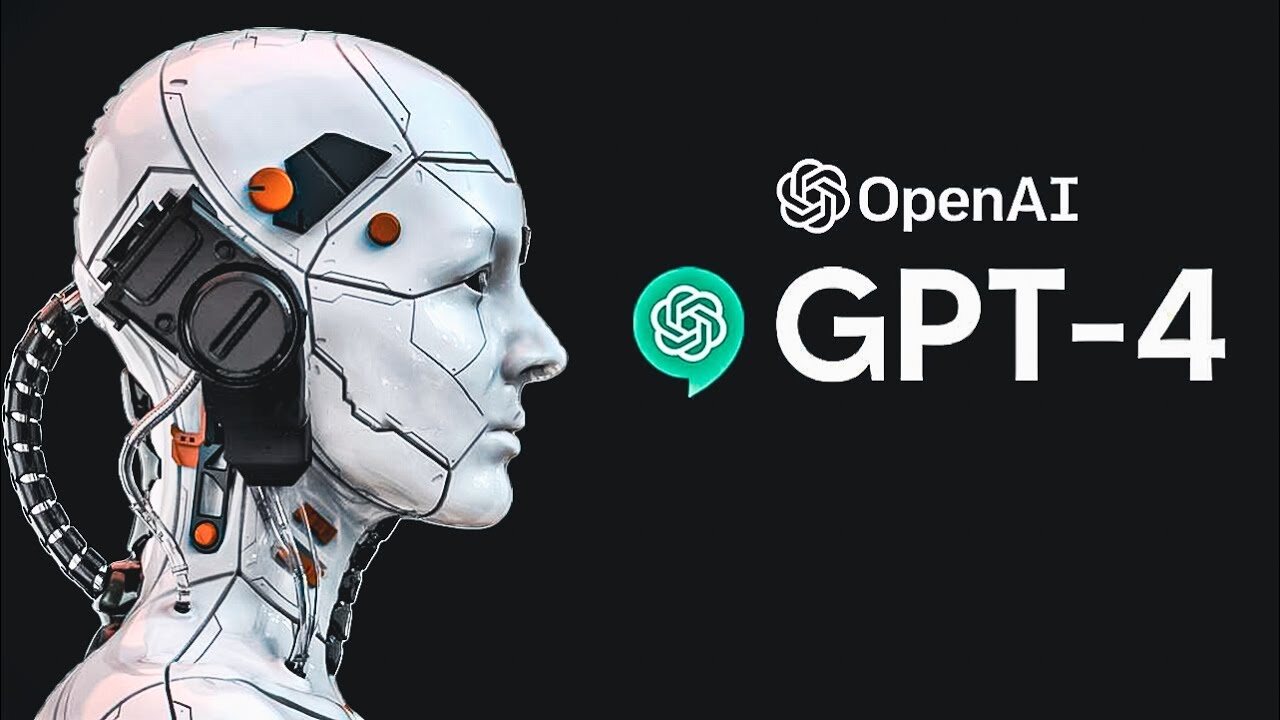
Because of all these new features, people are getting quite intrigued by Chat GPT 4 and want to try out this latest version of the AI language model. However, it is not available for free and users will have to pay some amount of money to access it. But if don’t wish to pay for it and want to know how to use Chat GPT 4 for free, then here we have provided all the different methods that you can use along with other relevant information to help you. So keep on reading!
Chat GPT 4 Plan And Pricing
Unfortunately, unlike Chat GPT 3, Chat GPT 4 is not available for free to its users. So if you want to use it, you will have to pay for a Chat GPT Plus subscription which costs $20 per month. You can also purchase tokens to join the waitlist to get an API. The tokens also have different pricing depending on your use.
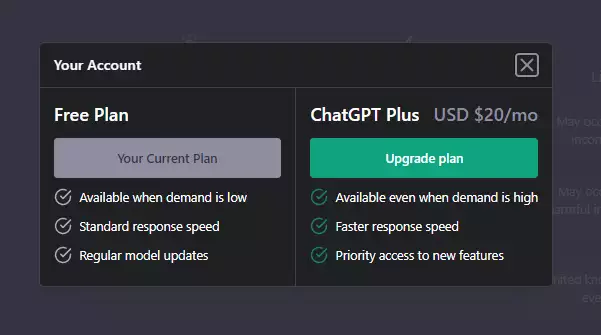
You can pay $0.03 and get 1000 prompt tokens with 8k content length or pay $0.06 to get 1000 sampled tokens with 8k content length. You can also pay $0.06 to get 1000 prompt tokens with 32k content length or pay $0.12 to get 32k sampled tokens with 32k content length.
The reason why the new version of the chatbot is available for paid users only is probably because of its advanced features and also high running cost. The company has to charge users some amount to cover the expenses it’s incurring. But even though Chat GPT 4 isn’t officially available for free and can only be accessed by paid subscribers, a few ways are using which you can get it without having to pay a penny.
How To Use Chat GPT 4 For Free?
There are a lot of people who want to make use of the new and advanced features of Chat GPT 4. However, not all of them are going to have the budget to pay for the Chat GPT Plus subscription or to purchase tokens. Or maybe they simply don’t want to spend their money to use an AI chatbot because their usage is less or they are trying it just for fun.
Whatever the reason may be, there are a few ways you can access Chat GPT 4 without having to pay a penny. Here we have listed some of the tools and platforms that you can use to access all the advanced features of Chat GPT 4 for free.
1. Hugging Face
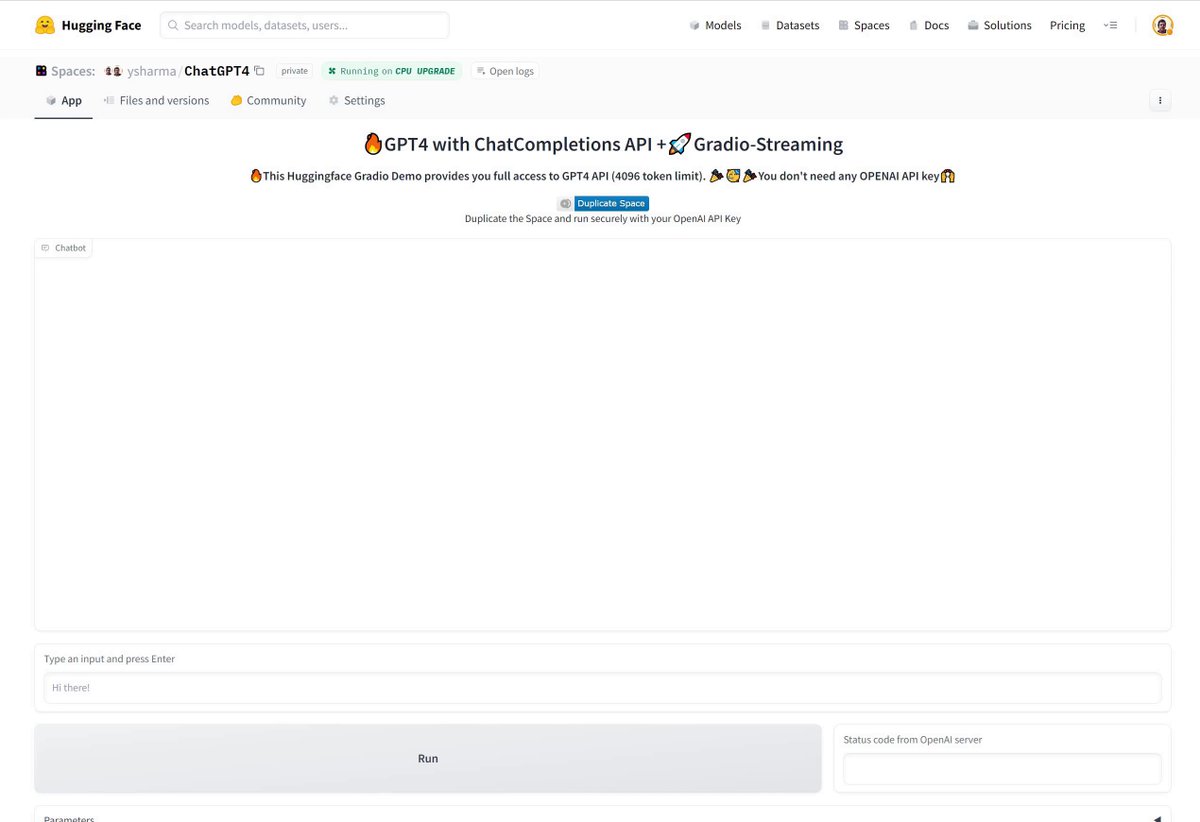
Hugging Face has introduced a Chat GPT 4 chatbot on their platform which is completely free to use. You don’t need to own any Open AI API key to use it and the token limit is also 4096. But keep in mind that there may be a slightly longer waiting time because of high traffic. Here are all the steps you need to follow to access Chat GPT 4 using Hugging Face-
Step 1: Go to the Hugging Face site using the link we have provided here.
Step 2: After you open the site, type in your query and click on ‘run’. That’s it!
2. Ora.sh
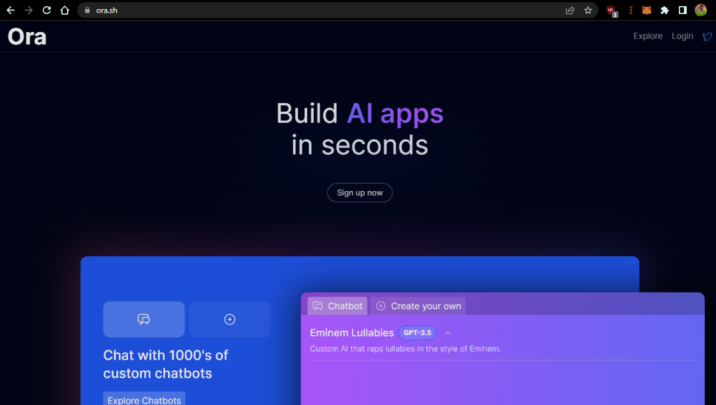
Ora.sh is a web platform that allows users to build LLM apps using a chat interface. It has released its new feature where people can access Chat GPT 4 without having to pay any money. Another good thing about this platform is that there is no waiting time or query limit. So if you want to use Chat GPT 4 for free using Ora.sh, then here are all the steps you need to follow-
Step 1: Go to the Ora.sh website.
Step 2: Sign up and create an account.
Step 3: Once you are done, you can start asking your questions to Chat GPT 4.
3. Microsoft Bing
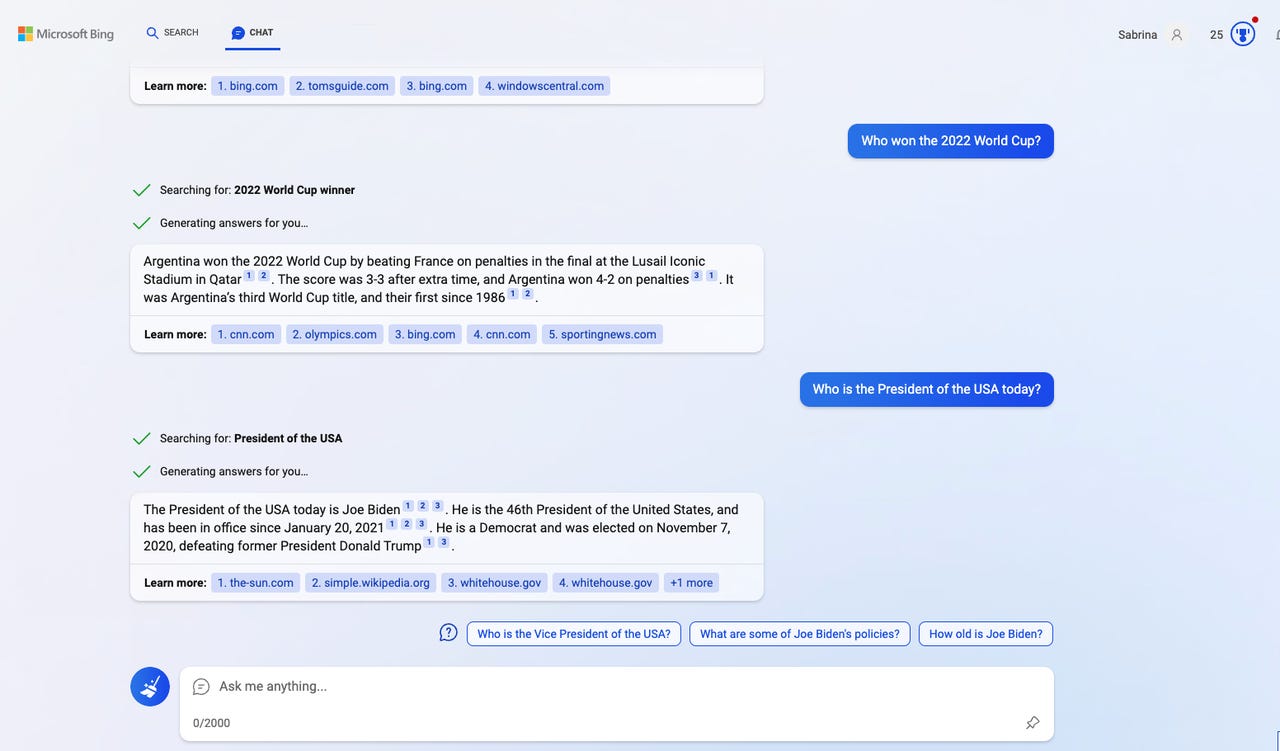
Another way to use Chat GPT 4 for free is through Microsoft Bing. Microsoft is an investor in Open AI and has recently released its own AI chatbot called Bing AI Chat which is powered by Chat GPT 4. It is available to all users for free and even comes with a few extra features. Here are all the steps you need to follow to access Chat GPT 4 through Bing AI Chat-
Step 1: The first you need to do is download the newest version of Microsoft Edge on your device as you will need it to access Bing AI. If you are using a different browser, a Bing extension would be required.
Step 2: Go to the official Bing site by using the link here.
Step 3: Sign in if you haven’t already by providing your credentials
Step 4: Once you open the Bing site, you will see a chat option at the top left corner. Click on it.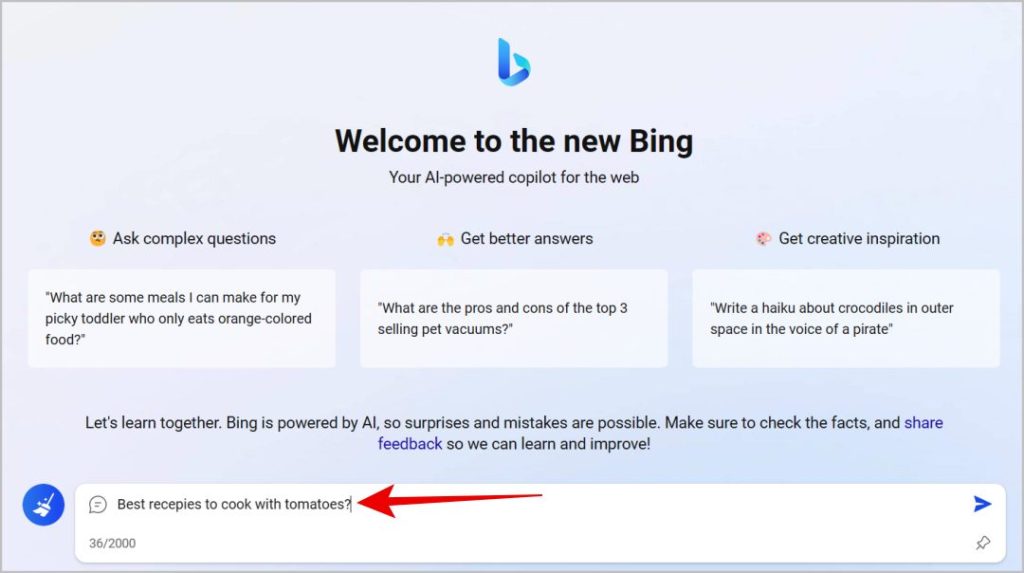
Step 5: You will then see a Start Chatting Option that you need to click on. You can then start chatting with the Bing AI chatbot.
4. Poe.com
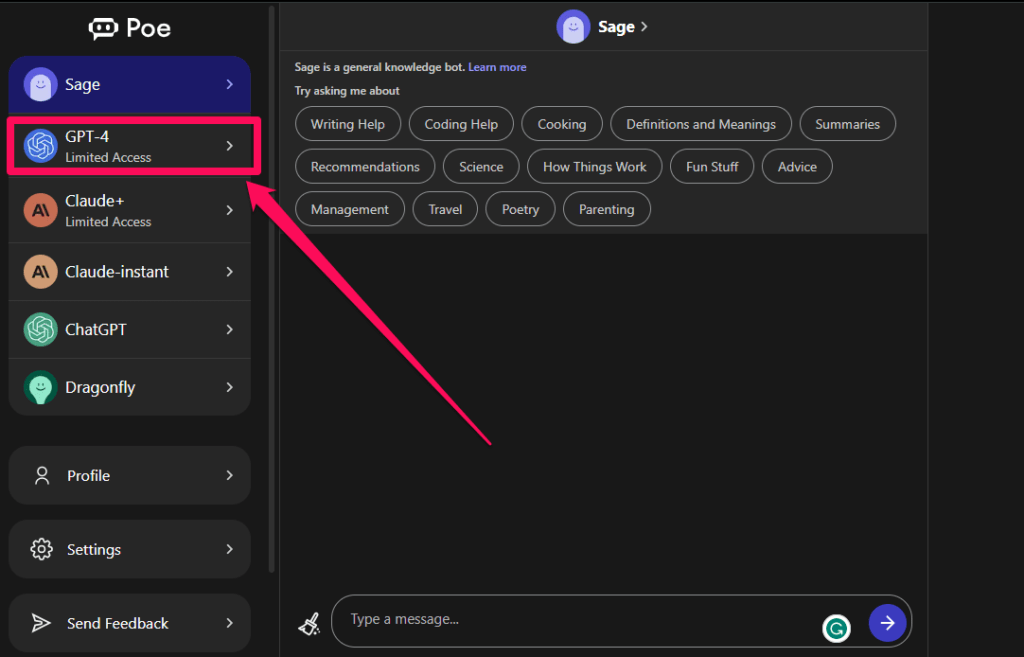
Poe.com is a platform developed by Quora which provides its users access to a variety of LLM(Language Learning Models) including the very popular Chat GPT 4 model from Open AI. This is another good option for those who are looking for ways to use Chat GPT 4 for free. However, there is a limit of one query a day.
Step 1: Go to Poe.com and sign up
Step 2: Once you are signed in, you will see various AI-powered chatbots in the left pane. Select the Chat GPT 4 option.
Step 3: Now type in your query and AI will provide you instant answers.
5. Nat.dev
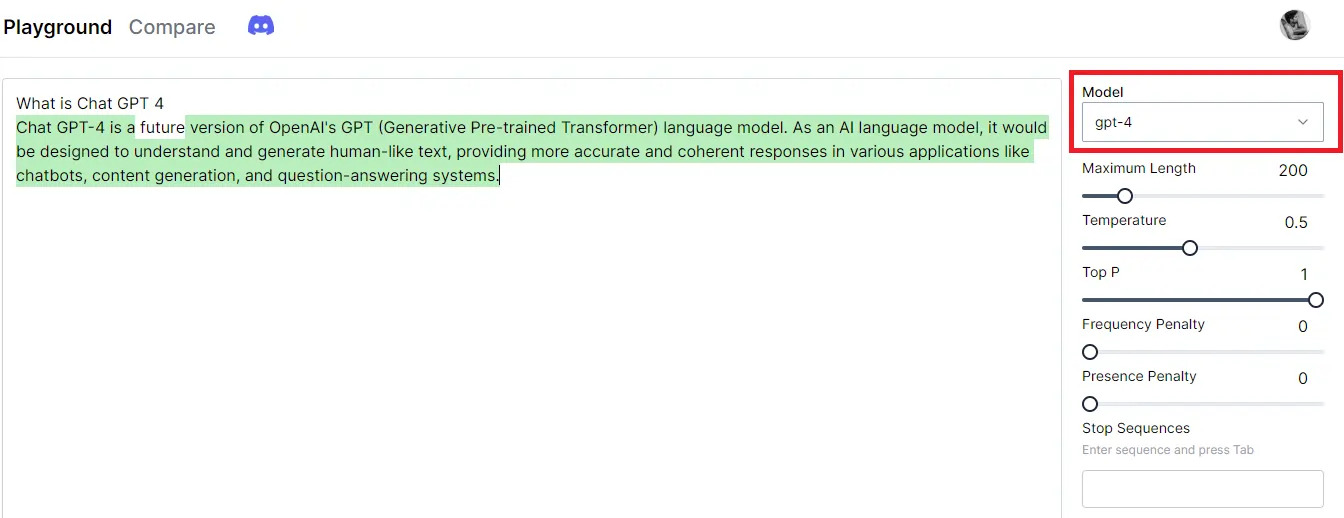
Nat. dev is an incredible platform created by the ex-CEO of Git Hub. This AI tool can compare various LLM models from different companies including Chat GPT 4. This is a great method if you want to use Chat GPT 4, but it is only free initially. Later on, you will have to pay $5 for a Nat.dev subscription. But even though this method is not entirely free, it is a lot more cost-effective compared to a Chat GPT 4 Plus subscription. Also, there is a limit of 10 queries per day to prevent overcrowding.
Step 1: Go to the Nat.dev website and sign up.
Step 2: After signing in, go to the settings in the right panel.
Step 3: There you will see a ‘model’ option. Change it to ‘Chat GPT 4’.
Step 4: You can customize the setting further but it is better to keep it at default.
Conclusion
Now you know that Chat GPT 4 is not available for free and you either need to pay for the subscription or use any of the methods we have listed above to access it. These methods are perfect for those using the chatbot for fun or occasional use. However, Chat GPT 4 is an advanced language model with tons of features that can be beneficial for its users.
So if you use the platform regularly for business, professional, or any other reasons, then the subscription would be worth it as the subscription itself is somewhat reasonable and the cost-to-benefit ratio would also be high.
I am an experienced content writer who can write in various general niches. When I am not putting my thoughts into words, you will most probably find me indulged in music or reading some Agatha Christie.
